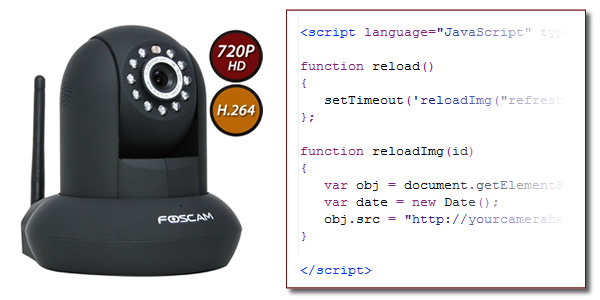
This process describes how to display the real-time video feed of your Foscam FI9821W HD Wireless IP Camera on your website.
I have tried to make this as simple as possible by allowing you to plug in a few values and then returning the corresponding code to you which you can then copy and paste into your own website.
In addition, the script below will allow you to test your settings and verify that your camera’s live feed is available outside your network (a common problem for many trying to get their camera up and running).
If you would like to embed code for either a Foscam FI8918W or Fi8910W into your webpage or are interested in embedding multiple foscam cameras into a single web page click the corresponding link.
To Embed Video from Your Foscam FI9821W follow these steps
Step 1
Using the Foscam Control Panel setup a guest account with visitor privileges.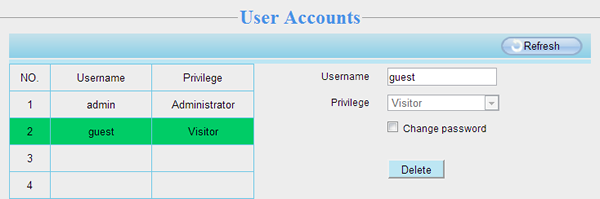
!!! WARNING !!!
Do not use your admin account otherwise your guest will be able to take total control of your camera.
Also keep in mind that guest users WILL BE ABLE TO control various aspects of your camera like enabling/disabling the video feed, speaker and mic, panning and tilting the camera, etc.
Translation: People on the internet WILL BE ABLE TO listen to, view, and record whatever your camera is next to. Even if that was not your intent.
Step 2
Enter the following information about your Foscam Camera:
Note:Your URL must be externally accessible and include the port number you assigned it: http://yoursite.com:portnumber
